- पहिला 4 GB or 8 GB सम्म को Flash Drive लाई PC मा Plug in गर्नुहोस ।
- त्यसपछि Command Prompt खोली diskpart type गर्नुहोस ।
- त्यसले नयाँ command window खुल्छ र सबै drive हरु list out गर्नलाई list disk type गर्नुस जस्ले सबै connected drives or card reader drives हरु लाई देखाउछ ।
- अब आफ्नो flash drive select गर्नको लागि select disk x (x तपाइको drive number हो । eg:माथी देखिएको pic मा Disk 1 लाई select गर्ने हो ) type गर्नुहोस् ।
- साथै तल उल्लेखित सबै command run गर्नुस ।
clean
create partition primary
select partition 1
active
format fs=fat32 (this will take time)
assign
exit
- त्यति भैसकेपछि windows IOS files हरु flash drive मा copy-paste गर्नुहोला ।
- अब तपाइको flash drive is bootable.
- To install Windows from Flash Drive ,तपाई आफ्नो PC को BIOS setting मा गएर usb device लाई first bootable device बनाउनु होस् ।
This article/tutorial is written by Tapan Pandey, ICTV DDC Gulmi. For feedback, please comment on the article below.

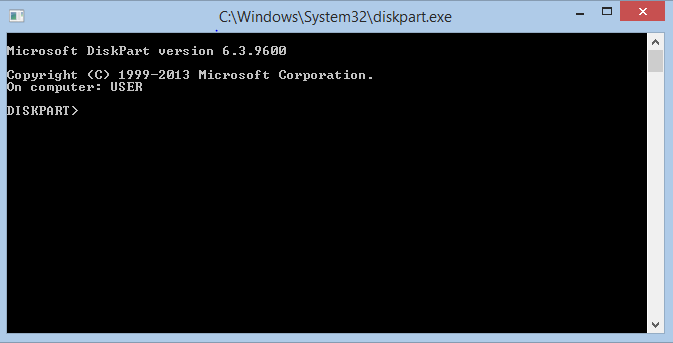

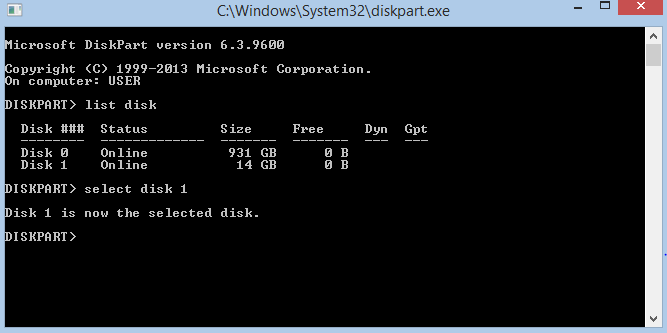


0 comments:
Post a Comment