I was asked how many articles I wrote for this blog in two
of the google forms. I do not know why they asked me so, neither I know who are
they, the people who designed these google forms, as 70% of information they
ask has already been provided in some google form or in some “.excel file” or
in some “.doc” file. It seems that this blog is something important as now they
have android application for this blog. I wonder if this blog is so important
then why is it still have “blogspot” in its name.
I skimmed the blog, I came to notice that majority of the
posts do not have any comments. Well I wrote a comment in a post which is about
printing with “dopdf” or something like that. I wonder if anyone reads these
posts or perhaps everyone in LGCDP/ICT community are to rude to comment. I am
writing this post not only for the sake of writing post in this blog but also
trying to create a community of LINUX users inside the LGCDP/ICT community.
Hope someone will read this article and perhaps leave a comment. I know I am
being ambitious.
Why we need Ubuntu?
- Don’t have download drivers which are different for each computers.
- Its free. So, you don’t have to crack it (In Nepal we don’t buy software).
- Help learning more about, how computer works.
- In built compilers for c++ and python.
- Comes with many basic software such as office, notepad, calculator etc.
- If you are interested in Robotics and want to learn ROS (Robot Operating System), it is the platform for it.
- No virus.
- You do not have to download Firefox.The Wrong side:
- · If you are addicted to games like FIFA, NFS etc . you need to keep windows.
Wubi installs Ubuntu in windows as a program in windows. It is best way if you want to start using Ubuntu but at the same time don’t want to say goodbye to Windows. Obviously, everything that I am going to write here can be found easily in internet but it might be more informative to know that something like “wubi” does exist. I had to use Ubuntu while learning the basic of ROS. At first I used virtual machine but it was too slow. I had to install Ubuntu and ROS in Ubuntu, but I don’t want to say goodbye to Windows as I am addicted to FIFA. While in search of solution to my problem, I found wubi.Steps to install Ubuntu using Wubi:
- You can find “Wubi.exe” in any .iso file of linux. It can be downloaded from "http://www.ubuntu.com/download/desktop"Or you can download only “Wubi.exe” from the following link http://cdimage.ubuntu.com/wubi/.
- After running “wubi.exe” you will see something like following picture.
-
Select "Install inside Windows", an
Ubuntu Installer window will open up.
- Enter password (and change the username, installation drive or other options if necessary).
- Click the "Install" button, Go have a cup of tea. Come back and see whether the installation has been completed or not. If not then go eat something or go to other sections and gossip. And if you are in district like mine then solve the cases of SM, CAC, WCF, LSP etc. During this period, Wubi will then install the image from the cd/dvd drive to the hard disk.
- Re-boot the computer when prompted.
- Select "Ubuntu" from the boot menu to complete the installation.
- After installation, the system reboots.
-
Choose an option from the boot menu to run the Ubuntu system, or the Windows system.
In windows you cannot have a command prompt with a beautiful lady in background and perhaps you can neither have a command prompt with full screen. They had this feature in Ubuntu perhaps because one have to work most of the time in command prompt in Ubuntu.The limitation of installing Ubuntu with Wubi is that there is no hibernation feature. Go around learn basic of linux. This article might seem irrelevant now, but you will thank me if you go abroad for studies.
This article/tutorial is written by Janak Kumar Lal, ICTV of DD, Rautahat. For feedback, please comment on the article below.

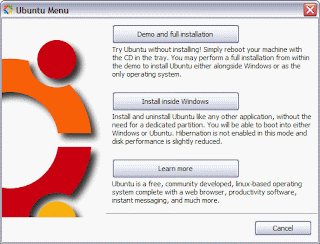



0 comments:
Post a Comment