We are using Google's Blogger as a platform of choice for Knowledge Management and Transfer as KM repository or sometimes as Knowledge-based centre. All ICT Personnels are suggested to contribute to this platform.
In this simple tutorial, we show you how to publish articles in this KMDB website under Blogger platform. Take a note of few things such as labels, description of your screenshots and always take in mind when you prepare an article that your target readers are the staffs in your LB. Hence, articles need to be simple, step-by-step and clear to understand.
#1 Open the Blogger dashboard using your email address assigned as author to this website. Choose the ICT for Local Bodies as your target blog as illustrated below if you have authorship of multiple blogs. Click the overview to proceed.
 |
| Blogger Dashboard to opt for the KMDB |
#2 When you enter the personal dashboard aka overview of ICT4LB KMDB, you will be greeted with page views and other updates of the website. This is good eye candy to check performance of your blog posts. This is a feature related to the type of your Blogger account. Click new post to beginning publishing your article, worry not you can draft it as well.
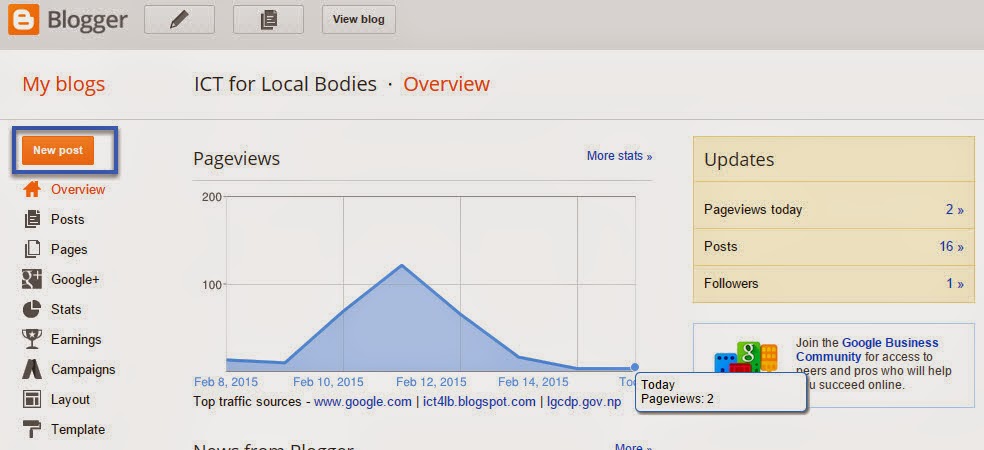 | |
|
#3 Now is the time to proceed with your knowledge based articles. On this page provide a good self-explanatory title in about 8-10 words. Enable transliteration if you want.
Then compose your how-to, guides, troubleshooting experiences and much more onto the body provided. Nepali is the preferred language of the article.
 |
| Article compose sand box in Blogger for KMDB |
Apply only the appropriate labels, it is a good practice to use the ones already existing. Tag cloud is available in the front end. You can use precise comma separated 3 keywords as tags or labels. USE नेपाली AS A COMPULSORY TAG WHEN YOUR ARTICLE IS IN NEPALI.
In cases when your article title is in Nepali, you will need to provide a short and descriptive permalink under the links section - do not use empty spaces between the keywords in links - rather separate them with - or _.
 |
| Blogger article formatting and advance options in KMDB |
#5 When you are ready or if you happen to be in the middle of composing, you can see the preview of your article. Once satisfied you can publish it or ask your moderator/supervisor to check the article and publish it on your behalf.
 |
| Preview article before hitting that publish button |
You can always learn more about the Blogger platform from the official website here.

0 comments:
Post a Comment