कुनै File Sharing गर्नु परेको बेला Pendrive वा अरु माध्धयम बाट गर्नु पर्दथियो तर अब GOOGLE DRIVE को प्रयोगले File Sharing गर्न सहज भएको छ जस कारण Pendrive बोकिरहनु पर्दैन ।
GOOGLE DRIVE प्रयोग गर्नको लागि GMAIL ID को आवश्यक पर्दछ ।
Step 1: URL मा गएर drive.google.com type गर्ने र enter थिच्नुहोस ।
Step 2: चित्रमा देखिने NEW button Tab मा Click गर्नुहोस ।
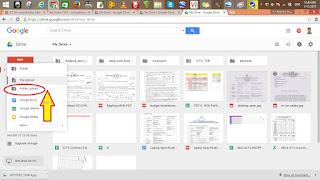 Step 3: File upload या Folder Upload कुनै एउटामा Click गर्नुहोस ।
Step 3: File upload या Folder Upload कुनै एउटामा Click गर्नुहोस ।
Step 4: Test folder of google drive नाम भएको folder लाई upload गर्नुहोस , Google Drive मा upload भएको folder चित्रमा देख्न सक्नु हुन्छ ।
Step 5: Folder share/ File share गर्नको लागि Folder/File मा Right Click गर्नुहोस र SHARE tab लाई Select गर्नुहोस ।
Step 6 : Folder/File जुन व्यक्ती संग share गर्ने हो त्यो व्यक्तीको Email Address type गर्नुहोस र send tab मा click गर्नुहोस ।
यसरी Google Drive को प्रयोग गर्दा File sharing र File store गर्न सहज हुन्छ । Google Drive मा हामीलाई 15 GB को space निशुल्क प्रप्त हुन्छ ।
This article/tutorial is written by Indra Jit Koirala, ICTV Baglung Municipality. For feedback, please comment on the article below.
GOOGLE DRIVE प्रयोग गर्नको लागि GMAIL ID को आवश्यक पर्दछ ।
Step 1: URL मा गएर drive.google.com type गर्ने र enter थिच्नुहोस ।
Step 2: चित्रमा देखिने NEW button Tab मा Click गर्नुहोस ।
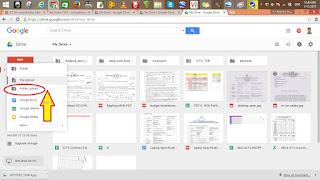 Step 3: File upload या Folder Upload कुनै एउटामा Click गर्नुहोस ।
Step 3: File upload या Folder Upload कुनै एउटामा Click गर्नुहोस ।Step 4: Test folder of google drive नाम भएको folder लाई upload गर्नुहोस , Google Drive मा upload भएको folder चित्रमा देख्न सक्नु हुन्छ ।
Step 5: Folder share/ File share गर्नको लागि Folder/File मा Right Click गर्नुहोस र SHARE tab लाई Select गर्नुहोस ।
Step 6 : Folder/File जुन व्यक्ती संग share गर्ने हो त्यो व्यक्तीको Email Address type गर्नुहोस र send tab मा click गर्नुहोस ।
यसरी Google Drive को प्रयोग गर्दा File sharing र File store गर्न सहज हुन्छ । Google Drive मा हामीलाई 15 GB को space निशुल्क प्रप्त हुन्छ ।
This article/tutorial is written by Indra Jit Koirala, ICTV Baglung Municipality. For feedback, please comment on the article below.






0 comments:
Post a Comment