Internet Download manager (IDM) सबैभन्दा लोकप्रिय र बढी Download स्पीड भएको सफ्टवेयर हो जुन १ महिनाको लागि मात्र सित्तैमा प्रयोग गर्न पाईन्छ । त्यसपछि Serial Key प्रयोग गर्नुपर्ने बाध्यता आइपर्छ । Re-installation ले पनि समस्या समाधान हुँदैन । कतिपयले Fake Serial Key प्रयोग गर्दा warning पाइराख्नुभएको होला । यो समस्याको समाधानको लागि एउटा सजिलो उपाय छ ,जसले निम्न ३ कुराहरुबाट टाढा राखी समस्या समाधान गर्छ ।
• Installation of
Malicious Software (Malware)during Crack file installation
• Variation in the
Registry Values
• Change in Host
File
IDM को लाईसेन्स Expire भयो वा Registered with Fake Serial भन्ने Warning आयो , चिन्ता लिनुपर्दैन ।
१. Uninstall the Internet Download Manager from Programs
and Features.
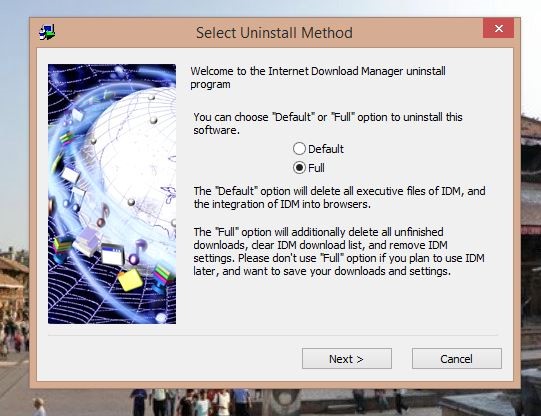
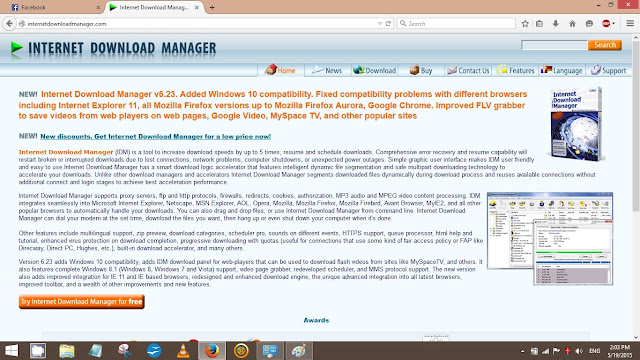 २. Restart गरिसकेपछि, www.internetdownloadmanager.com मा गई IDM को setup file डाउनलोड
गर्नुपर्छ र Install गर्नुपर्छ ।
२. Restart गरिसकेपछि, www.internetdownloadmanager.com मा गई IDM को setup file डाउनलोड
गर्नुपर्छ र Install गर्नुपर्छ ।
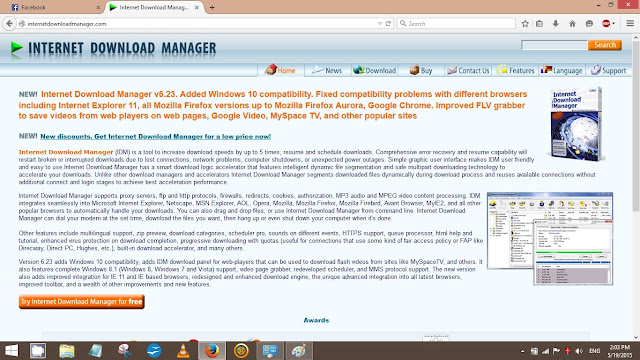 २. Restart गरिसकेपछि, www.internetdownloadmanager.com मा गई IDM को setup file डाउनलोड
गर्नुपर्छ र Install गर्नुपर्छ ।
२. Restart गरिसकेपछि, www.internetdownloadmanager.com मा गई IDM को setup file डाउनलोड
गर्नुपर्छ र Install गर्नुपर्छ ।
३. अब यो लिङ्क http://bit.ly/1JPUt6t
बाट
IDMan.exe र Serial.txt files डाउनलोड गरी आफ्नो कम्प्यूटरमा सुरक्षित राख्नुहोस् ।
४. अनि डाउनलोड
गरेको IDMan.exe फाईललाई Copy गरी "C:\Program Files
(x86)\Internet Download Manager" भित्र Paste गर्नुहोस्
। Replace the file in the destination and click to Continue.
५. अब Internet Download Manager खोल्नुहोस् , त्यसपछि यदि Fake Serial number warning वा 0 days left warning आएमा अघि डाउनलोड गरेको Serial.txt बाट key लिई रजिष्टर गर्न सकिन्छ । रजिष्टर गरिसकेपछि केही Warning आँउदैन ।
६. IDM लाई अपडेट (Update) नगर्दासम्म यसले काम गर्छ, यदि अपडेट गरियो भने Step 4 मात्रै प्रयोग गरे पुग्छ ।
This article/tutorial is written by Saroj Sharma Wagle, ICTV Birendranagar Municipality. For feedback, please comment on the article below.



0 comments:
Post a Comment